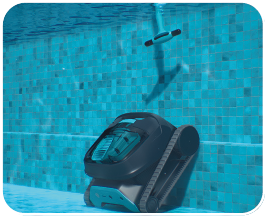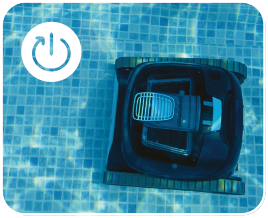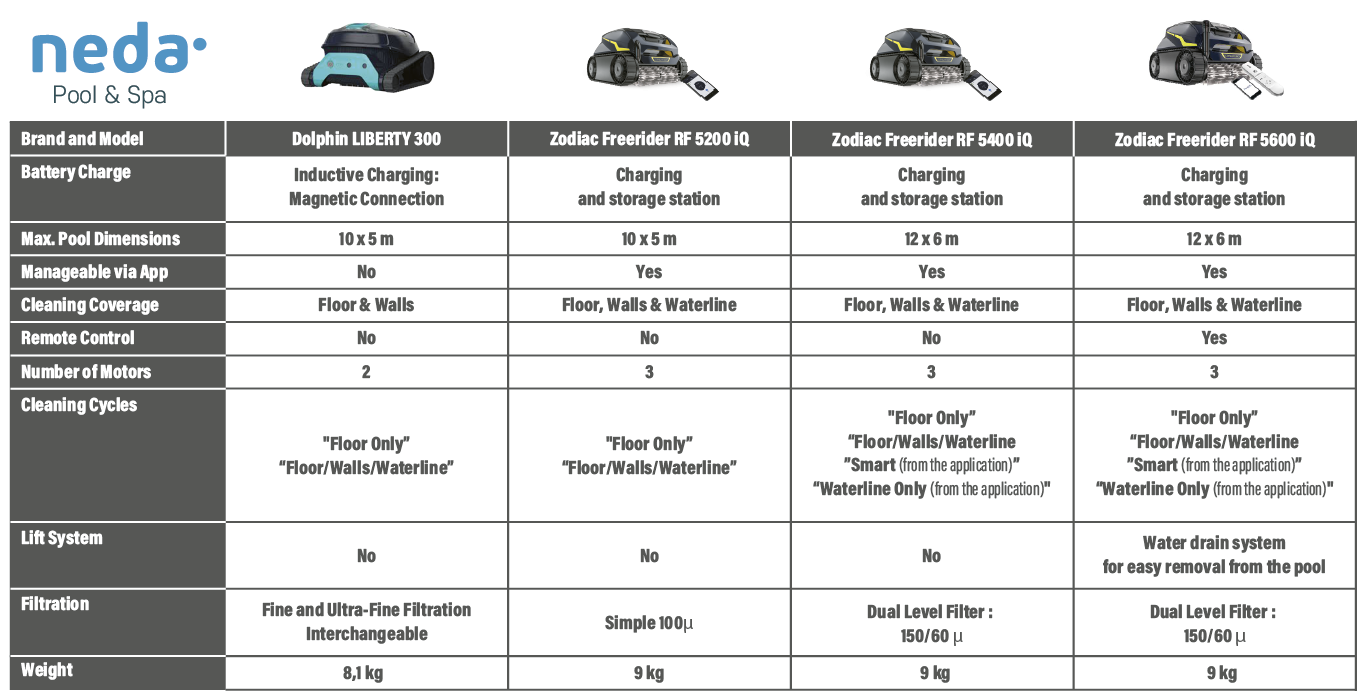WHAT IS A CORDLESS ELECTRIC POOL CLEANER?
Electric pool cleaners guarantee fast, precise cleaning and operate with total autonomy as they do not depend on the pool pump or filtration system. The difference between a corded and a cordless electric pool cleaner is the battery, which gives you total freedom as it does not need to be connected to the electricity supply.
DOLPHIN LIBERTY 300
INDUCTIVE CHARGING
Magnetic-Connect
 REMOVING THE CLEANER FROM THE WATER
REMOVING THE CLEANER FROM THE WATER
- Click Up: Easily take the robot out of the pool by shaking the Clicker in the water for 3 seconds when the robot has finished the cleaning cycle. The robot will climb up its nearest wall and wait a few seconds to be picked up.
- End of Cycle Pickup: In the last few minutes of its cleaning cycle, it will climb each wall and wait 20 seconds to be taken out. If it isn’t picked up, it will wait on the floor near a wall. You can then use the Clicker or hook to take it out.
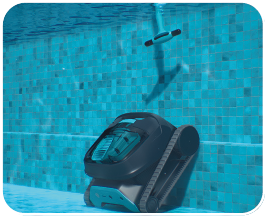 ECO MODE
ECO MODE
Use Eco Mode to keep your pool floor clean for a week on one charge.
The robot will automatically clean the pool floor for up to 40 min, three times a week.
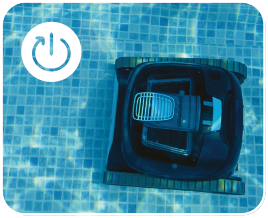
CLEANING CYCLES
Use Cycle Selector to customize cleaning mode to “Floor only” or “Floor and Walls”.

ZODIAC FREERIDER
RF 5200 iQ & RF 5400 iQ
CHARGING &
STORAGE BASE

MANAGEABLE VIA APP
Thanks to the iAquaLink mobile app, as users can view the battery's power level immediately and access end of cycle notifications or remote updates. the app allows:
- Choosing a mode and starting a cycle.
- Accessing two modes exclusively available in the app: The "Waterline" mode and the "Smart" mode (automatic time adjustment) (depending on the model).
- Accessing the troubleshooting assistance functions via errors returned.
- Easier removal from the pool: When Push notifications have been allowed (iAqualink app phone's settings), the app informs you when the cleaner is waiting to be removed at the waterline of the pool (during the last minutes of the cycle) (not available in the "Floor only" mode).
- Informing you of the cleaner charge level.

CONTROL SCREEN
Makes it possible to view the battery charge status, to select the cleaning mode and to launch a cycle.

CLEANING CYCLES
- Floor only
- Floor/walls/waterline
- Smart (from App) Freerider RF 5400 iQ & RF 5600 iQ
- Waterline only (from App) Freerider RF 5400 iQ & RF 5600 iQ

CYCLONIC PERFORMANCE
FREERIDER offers uncompromising cleaning performance thanks to its powerful and long-lasting patented cyclonic suction. Its helix shaped brushes allow it to collect even the finest debris more efficiently.

REMOVING THE CLEANER FROM THE WATER
There are 3 ways to remove the cleaner from the water:
- Using the pole, you can remove the cleaner during the cycle and the cleaner will stop automatically once it is out of the water.
- Without the iAquaLink app: During the last ten minutes of the cycle, the cleaner will successively climb the various sides and wait at the waterline until it is recovered (not available in the "Floor only" mode).
- With the iAquaLink app: When Push notifications have been allowed (iAqualink app phone's settings), the cleaner warns you that the cycle is coming to an end. From this time on and during the last ten minutes of the cycle, the cleaner will successively climb the various sides and wait at the waterline until it is recovered (not available in the "Floor only" mode).

FREERIDER RF 5600 iQ
ZODIAC FREERIDER RF 5600 iQ cordless robotic pool cleaner, includes all Freerider range features, plus:
REMOTE CONTROL
Used to manually control the device and access the Lift System feature:
- Start of stop a cleaning cycle
- Move the robot forward, reverse, and to turn left or right
- Activate the "Lift System" function to remove the cleaner from the water.

LIFT SYSTEM FUNCTION
The Lift System function was designed to facilitate removing the cleaner from the water. It may be activated at any time, during or at the end of a cleaning cycle. The cleaner climbs up the wall and stays at the waterline and it expels water through a rear jet to make it lighter.

REMOVING THE CLEANER FROM THE WATER
There are 3 ways to remove the cleaner from the water:
- Using the "Lift System" function on the remote control
- Manually, without the iAquaLink application
- Using the iAquaLink application

ROBOT COMPARISON
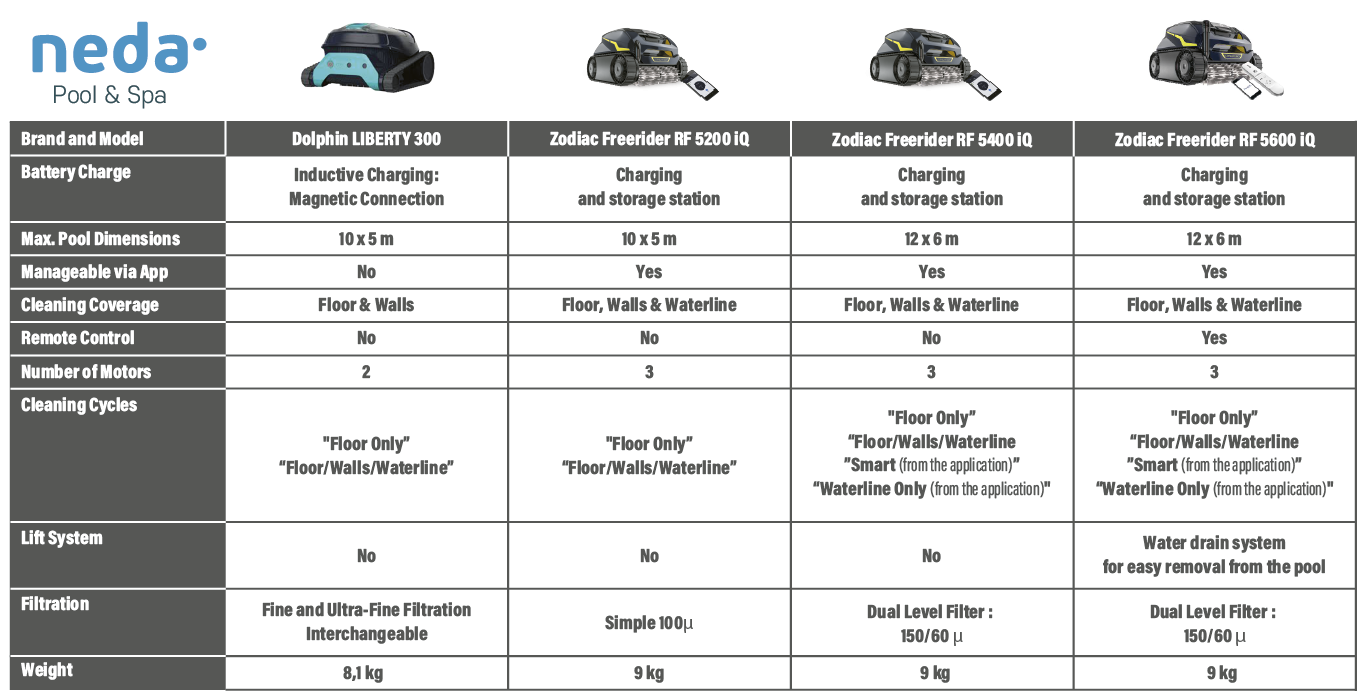
FIND THE POOL ROBOT THAT'S RIGHT FOR YOU!
Fill in this form and find the best robot pool cleaner for your pool.
It only takes a few seconds!